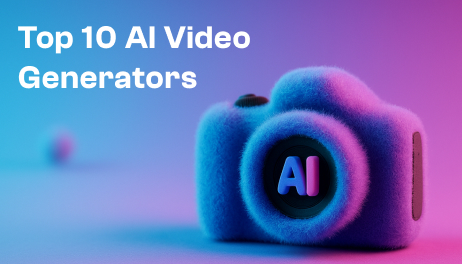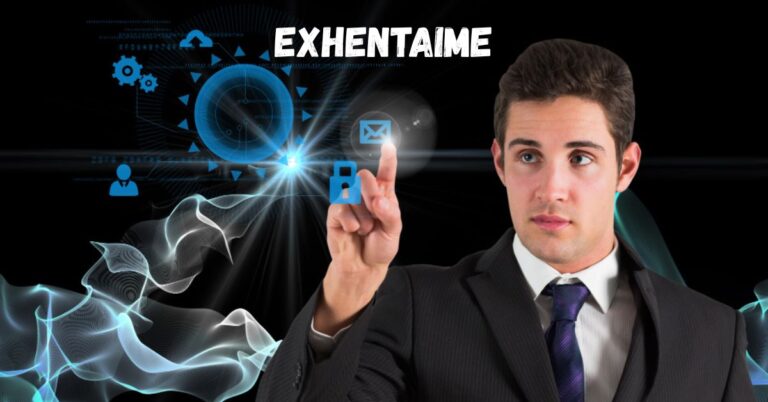Top 10 AI Video Generators to Create Studio-Quality Content Instantly
In today’s fast-paced digital world, video content reigns supreme. From social media marketing to educational tutorials, video engages audiences far more effectively than text or images alone. However, producing studio-quality videos used to be time-consuming, expensive, and technically demanding. Enter AI video generators: platforms that leverage artificial intelligence to transform scripts, prompts, and raw footage into polished, professional-quality videos almost instantly. These tools are revolutionizing content creation, making it accessible to marketers, educators, influencers, and small businesses.
Here’s a detailed guide to the top 10 AI video generators that help you create studio-grade videos with ease.
1. Invideo — The Ultimate AI Video Generator
Invideo is an intuitive and versatile platform that empowers users to create high-quality videos with minimal effort. It stands out for its combination of AI-driven automation and user-friendly editing tools.
As a leading ai video generator, Invideo allows you to transform scripts, text prompts, or simple ideas into fully edited videos. The AI automatically selects relevant clips, adds transitions, overlays, and music, and even optimizes the pacing to match the content’s tone. This significantly reduces the time and effort required to produce professional-grade videos.
Beyond its AI capabilities, Invideo is also a powerful video app for Android, letting creators edit, export, and share videos directly from mobile devices. This mobility ensures that content can be produced and refined on the go, making it ideal for marketers, social media influencers, and small business owners who need high-quality content without the hassle of traditional video production workflows.
Best For: Anyone seeking a fast, reliable, and feature-rich platform for professional video creation.
Key Features: Script-to-video AI, stock footage library, templates, music integration, multi-platform support.
2. Runway — Advanced AI-Powered Video Creation
Runway is a cutting-edge AI platform that combines text-to-video generation with robust editing capabilities. It is particularly useful for creators who want to produce stylized, cinematic content without extensive post-production.
Runway’s AI models can generate realistic scenes, animate existing footage, and apply advanced visual effects such as background removal, color grading, and motion tracking. Its user-friendly interface allows creators to combine AI-generated visuals with real footage seamlessly, resulting in a polished final product.
Best For: Creators looking for advanced effects and AI-generated sequences.
Key Features: Text-to-video, video-to-video editing, generative effects, motion tracking.
3. Kaiber — Stylized, Music-Responsive Videos
Kaiber focuses on transforming prompts, images, and audio into visually stunning videos. Its AI-driven platform is ideal for music videos, promotional clips, and cinematic sequences that require style and rhythm synchronization.
Kaiber’s tools let users create motion graphics that respond dynamically to audio tracks, making it perfect for content that emphasizes music, transitions, and mood-driven visuals.
Best For: Stylized, music-driven, or highly visual content.
Key Features: Audio-reactive visuals, storyboard animation, customizable styles.
4. Pika Labs — Rapid Video Generation
Pika Labs is designed for creators who need quick results without compromising visual quality. By inputting short prompts or scripts, the AI generates polished video clips that can be assembled into complete projects.
Its focus on maintaining visual consistency across multiple scenes makes it ideal for narrative-driven videos, explainer content, and short-form storytelling. Pika Labs supports rapid prototyping and iteration, allowing creators to experiment with multiple concepts quickly.
Best For: Quick, narrative-driven, and social media-ready videos.
Key Features: Text-to-video generation, character and style consistency, fast iteration.
5. DeepBrain AI — Realistic Avatars and Narration
DeepBrain AI specializes in creating lifelike avatars and AI-driven narration. It is particularly useful for educational content, tutorials, and corporate videos where a human-like presence is required without hiring actors or recording voiceovers.
The platform generates hyper-realistic avatars and natural voice synchronization, enabling creators to produce engaging and professional content efficiently.
Best For: Corporate videos, tutorials, and any content requiring a virtual presenter.
Key Features: Realistic avatars, AI voiceover, multi-language support, natural lip-sync.
6. Descript — AI Video Editing and Voiceover
Descript combines video editing and AI-powered voice generation in a single platform. Its standout feature, Overdub, allows you to create realistic AI voiceovers from text. You can edit your video as easily as editing a document, removing filler words and adjusting pacing effortlessly.
Descript is ideal for creators focusing on voice-driven content like tutorials, explainer videos, and online courses. Its combination of AI editing and narration features streamlines production and enhances quality.
Best For: Voiceover-heavy videos and tutorial content.
Key Features: Overdub voice generation, text-based video editing, filler word removal.
7. Movio — Realistic AI Presenters
Movio is an AI video generator designed to produce lifelike spokesperson or presenter videos. By inputting text, users can generate lip-synced, realistic speech and facial expressions without the need for live actors.
This tool is excellent for marketing videos, corporate presentations, and online courses, ensuring a human touch in your AI-generated content.
Best For: Videos with presenter narration or testimonial-style segments.
Key Features: Realistic avatars, lip-sync accuracy, multilingual support.
8. Lumen5 — Automated Social Media Video Creation
Lumen5 transforms blog posts, scripts, and social media content into videos with minimal effort. Its AI identifies key text segments and pairs them with stock footage, animations, and background music.
It’s a go-to tool for content marketers and social media managers looking to convert written content into engaging video efficiently.
Best For: Marketing videos and content repurposing.
Key Features: Script-to-video, AI scene selection, stock library, social media formatting.
How to Choose the Right AI Video Generator
- Determine Your Content Goal: Are you producing marketing videos, educational tutorials, or cinematic shorts?
- Evaluate Output Quality: Consider resolution, effects, and realism required.
- Check Mobile Support: Tools like Invideo offer video app for Android support, enabling on-the-go editing.
- Consider Speed vs. Customization: Platforms like Pika Labs and Invideo are fast, while Runway and Kaiber offer more creative control.
- Review Licensing & Rights: Ensure AI-generated content is safe for commercial use.
Quick Workflow for Studio-Quality Videos
- Draft Script or Outline: Begin with a brief script or storyboard.
- Generate Video Clips: Use AI video generators to produce scenes or footage.
- Assemble & Edit: Combine clips using Invideo or Descript.
- Add Voiceover & Music: Use AI narration tools or stock audio libraries.
- Finalize & Export: Adjust color, transitions, and effects; export in HD or 4K.
Conclusion
AI video generators are transforming content creation, enabling anyone to produce studio-quality videos in a fraction of the time. Platforms like Invideo, Runway, Kaiber, and Descript streamline production, enhance creativity, and provide professional-grade results — whether you’re a filmmaker, marketer, or social media influencer.
By choosing the right tool for your content type and workflow, you can leverage AI to create captivating, high-quality videos instantly. The future of video creation is here, and AI ensures it’s faster, smarter, and more accessible than ever.